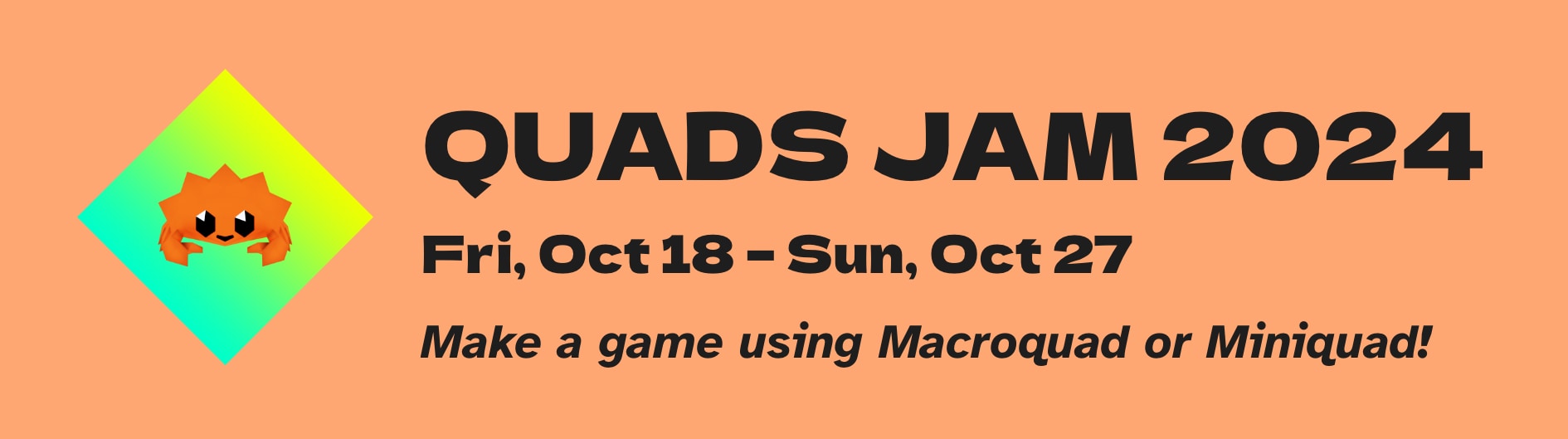
Quads Jam 2024
Introducing the first annual Quads Jam!
We'll make games over the course of a little more than a week using either Macroquad or Miniquad, two delightfully simple to use and powerful libraries for making games with the Rust programming language.
The jam takes place over the course of two full weekends and the week in between, giving participants time to make their game! This is a casual, low pressure game jam with no voting or ranking. The goal is simple: put more games made with Macroquad or Miniquad out into the world.
Macroquad (or its little sibling Miniquad) are great for the following reasons:
- The API is small and easy to learn
- Great for people just diving into learning Rust
- Targets many platforms, from desktop PC to WASM to mobile
- Mature and actively maintained!
An optional theme will be revealed at the beginning of the jam!
Join us on Discord to chat and get help.
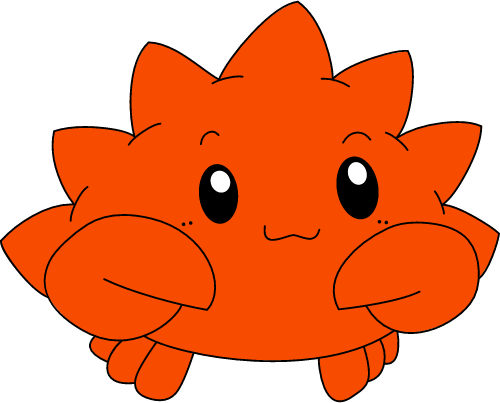
Rules
- Your project must use the Rust programming language
- Your project must use either Macroquad or Miniquad
- Using an existing template or codebase is fine!
- Using pre-existing assets is absolutely fun (and even a bit encouraged)
- Ideally you're working on a new project rather than an existing one
- Your project can target any platform, but remember that WASM (web) targets are much easier for people to play
- Your game doesn't need to be open source, but it's gently encouraged so we can learn from one another
- The use of AI, especially for generative art in your game, is not in the spirit of the jam; using properly licensed assets is okay though!
Macroquad or Miniquad?
If you don't know the difference, then choose Macroquad!
Miniquad is a key library for rendering that Macroquad uses. Macroquad provides a bunch of other features on top of Miniquad that are specifically for making games. Miniquad's a great choice if you're wanting to go a little lower level than Macroquad (but there's a bit of risk with that decision for a game jam!).
Macroquad Quick Start
Follow these steps to get started with Macroquad:
1. Install Rust and create a new project with Cargo: cargo new my_game
2. Add Macroquad: cargo add macroquad
3. Start coding by adding the following to src/main.rs:
use macroquad::prelude::*;
#[macroquad::main("MyGame")]
async fn main() {
loop {
clear_background(RED);
draw_line(40.0, 40.0, 100.0, 200.0, 15.0, BLUE);
draw_rectangle(screen_width() / 2.0 - 60.0, 100.0, 120.0, 60.0, GREEN);
draw_text("Hello, Macroquad!", 20.0, 20.0, 30.0, DARKGRAY);
next_frame().await
}
} 4. Run with cargo run
5. Dig into the docs
Learn more in the GitHub README.
Guide on how to target and build for WASM!
Resources
- Awesome Quads — curated list of great resources
- [book] Game development in Rust with Macroquad — great book for beginners
- Macroquad docs
- Miniquad docs
- Macroquad examples — great reference for how to code all types of things
- Shell script for building a Macroquad game for WASM and pushing to itch.io using the butler CLI

