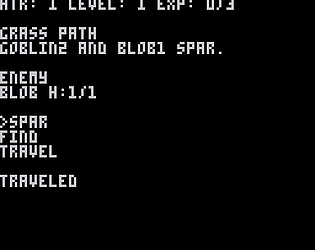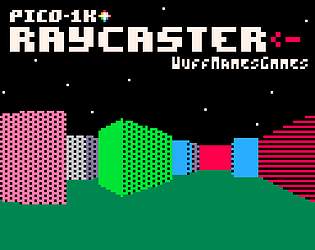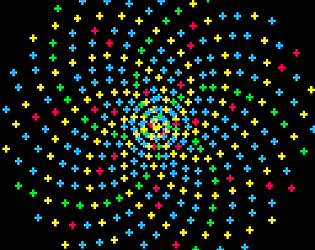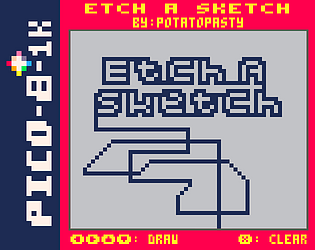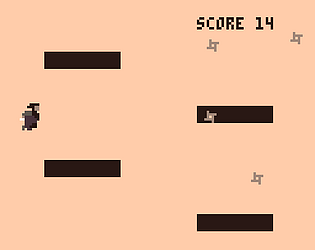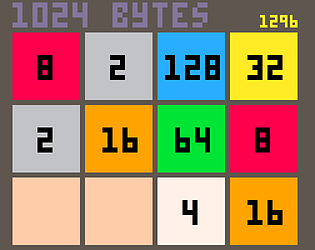Submissions open from 2024-09-01 18:00:00 to 2024-09-30 18:00:00
Submissions due in
years
months
days
hours
minutes
seconds
Welcome to the 4th annual PICO-1K Jam (#Pico1k) 👋🤓
- Make cool things in PICO-8 (or Picotron) by using only 1K (1024) Compressed Bytes of code
- It can be a...
🕹️ Game
🎞️ Demo (Animated or Interactive)
🛠️ Tool or Utility
...whatever you can fit within 1KB, basically! - It's a relaxed, non-competitive jam, running for a whole month
- See the Rules below for details & check out the Resources for getting started
📑 Rules
- Your entire entry must be <= 1024 Compressed Bytes in PICO-8 (or Picotron)
- PICO-8 has various code counters available (e.g. Chars/Tokens), but Compressed Bytes is the only official jam limit
- TIP: Use the Compressed Bytes count for ref (added in PICO-8 v0.2.5)
a) Left-click to cycle to Compressed Capacity
b) Then CTRL+Click to show Compressed Bytes count

- Alternatively (e.g. for older PICO-8 builds), use the INFO() command to check Compressed byte size - No pre-defined PICO-8/Picotron data allowed
- No using of built-in Gfx, Map or Sound data (or external files) - ALL content must be created using code submitted
- Glyphs such as 웃 ★ ❎🅾️ are fine, but note that these other special chars use >1 byte each
- TIP: Copy+paste your code into a new PICO-8/Picotron instance to test it still works as expected - Have fun & be nice! 😃
- This is intended to be a fun & relaxed jam, but your mental and physical health should always come first
- Be nice to each other (for more details, see Berlin Code of Conduct)
❓ FAQ
- Is there a prize for the winner?
- Nope, this jam is non-ranked & non-competitive - it's just for fun (we're all winners!)
- Is there a theme?
- Nope, you can make whatever you want.
- Can I generate Sprite/Map data in my code, then use SPR()/MAP(), etc. to draw?
- Absolutely, 100%!
- Essentially, if your code created the content - it's allowed
- I don't own PICO-8, can I still participate?
- Yes! You can use the free, web-based, account-less Education Edition version of PICO-8
- Just remember to save your code before closing the browser!
- Can I submit an entry created in Picotron?
- Yes, this is the first year where it is possible to create & submit a Picotron entry.
- Currently, the simplest way to keep tabs on your Picotron Compressed bytes it to use Shrinko8:
(Mode = "Picotron", Target = "Tiny .ROM file", and "Safe Minification")
- You can even use Shrinko8 as a quick check of your current Compressed byte usage (see bottom-right).
- Alternatively, you can paste your Picotron code into PICO-8 and "export -t", then rename output as *.p64.rom
- (I'll continue to update this section if better approaches to Picotron compressed byte monitoring become available)
- Yes, this is the first year where it is possible to create & submit a Picotron entry.
- How do I submit an entry?
- Instructions are provided when you click to [Submit your Project]
- Also, see Resources below for help Publishing your project.
- Can I submit more than one entry?
- Yes, absolutely - you have a whole month to play with.
- Can we update our entry after submission?
- Sure, nothing worse than finding bugs later on!
- But please keep any feature updates to within the jam period
- Can I use 1024 Character Count limit instead?
- Sure - 1k in chars will always equate to less than 1k in compressed bytes.
- Where can I ask more Q's / share my progress / create a team?
📚 Resources
- Reference
- Official PICO-8 Resources, including the PICO-8 User Manual
- PICO-8 Cheat Sheet (Modern 4K edition) by Liquidream
- PICO-ATE - Encyclopedia of useful PICO-8 code snippets + templates
- Examples
- Entries from previous year's jams: 2023 entries, 2022 entries, 2021 entries.
- PICO-8 Tweet Games collection on Twitter
- Browse PICO-8 #TweetCarts on Twitter
- Browse #TweetTweetJam entries on Twitter
- The original #TweetJam thread, started by AdamAtomic
- Tips
- Compression
- Character-saving
(These older tips are aimed at reducing character count, but may still be helpful)
- Compression
- Tools
- Shrinko8 by thisismypassword - Shrink P8 code (pick focus on "Compressed size")
- PXAVIZ by Carl Chimes - Helpful visualisation of your compressed bytes
- Tweetcart Sprite Graphics Tutorial by JadeLombax - squeeze sprites+anim into code
- CHR Printer by JadeLombax - easy copy & paste from PICO-8 extended chars
- Publishing
- Watch How to Upload PICO-8 Games to Itch.io - created by Lazy Devs Academy
🖨️ P8SCII shorthand
- P8SCII Control Codes are a feature of PICO-8 and they can be helpful for optimising code.
- With a few chars in a PRINT("") - or it's shorthand ?"" - statement, you can:
- Change colour and position of text
- Change the size, height, width, border and background colour of text
- Play Audio - from a single beep to an entire series of notes
- Draw over previous characters with decoration characters
- You can even do Custom fonts
- For example, they could be used to draw "sprites" made from chars codes
- (...instead of pre-drawn sprite data, which is against the rules 🚫)
- Also be sure to check out the PICO-8 Wiki for good explanation of P8SCII Control Codes.
- Some of the above also work for Picotron - see below for more platform-specific tips...
🖥️ Picotron Tips
- You can have all your init code at the start of the file,
then put all your main "game loop" code within function _draw()
(even putting your "update" code in here as well!) - Use note(pitch) each frame for cheap sfx
- Ignore the "info" command (use Shrinko8 to keep track of compressed bytes, as shown in FAQ above)
- Some of the P8SCII Control Codes also work for Picotron:
🌍 "Show me what you got!"
Finally, don't forget to share your creations (or WIP), using the hashtag #Pico1k 🖼️🤳
- TIP: You can record a GIF in PICO-8/Picotron by pressing CTRL+8 to start and CTRL+9 to stop/save
Looking forward to seeing what you create. Have fun! 😀
Submitted so far(13)
All submissions
· Browser playable (13)
No submissions match your filter
A super tiny adventure game in 1k of compressed code
Role Playing
Play in browser
A Battle Painters clone in Pico-8 using 1018 compressed bytes.
Puzzle
Play in browser
Simple Etch A Sketch for Pico1k Jam 2024.
Simulation
Play in browser