itch.io has always been about building the best tools for the creators that upload their work. itch.io implemented pay-what-you-want pricing from day one to let game creators make more through the generosity of their fans. We pioneered open revenue sharing, a system where sellers can choose their cut to the marketplace — something completely unheard of. We’re constantly looking for ways to send the message that we truly care about the success of those using itch.io.
itch.io week is not only us saying “hey, check out these features,” but also “hey, thanks for supporting us, we built this for you.”
Here’s a recap of the week so far:
For day 4 we’re highlighting some more feature along with a few updates:
The dashboard is a popular page: it’s where you go to check up on your projects. You can see views, downloads, earnings, and more. It’s also the place you go to create something new. It’s crucial that we make it as efficient and streamlined as possible for the best experience.
We’ve redesigned our aggregated graphs to utilize a stacked bar graph so you can see what items are getting the most views and downloads without having to go to each of their pages. Just hover over the box to see what numbers were for that particular thing.
We’ve added a new analytics tab to the main dashboard. Although the graphs in the sidebar are nice for seeing the performance of all your projects, they’re a little cramped. The new analytics page gives you a much wider picture and lets you scroll through time. This page also includes other aggregated data like referring websites, and a table of the all-time numbers for your projects.
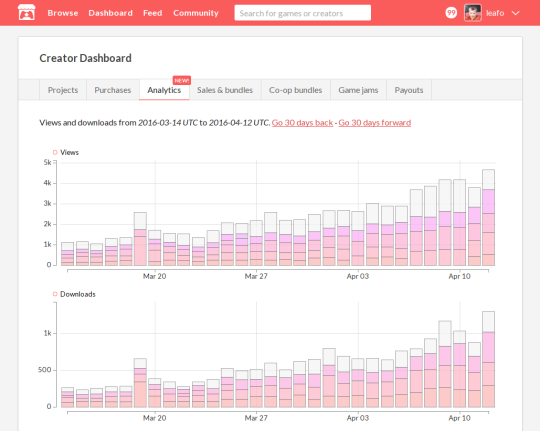
Although not updated during itch.io week, it’s still worth mentioning that the purchases tab was also recently enhanced. We added graphs that can display earnings or quantity groups by days or months. Additionally there’s a new details page where can see everything about a purchase and generate invoices.
If you’ve got any ideas how we can make your dashboard experience even better send us a message: @itchio
itch.io’s community tools give you a way to quickly attach a discussion to any project page. They come in two forms: comments and message boards. Both are very powerful, you can moderate posts, elect moderators, handle bans & blocks, report posts, subscribe to topics, etc.
Adding comments or a message board couldn’t be any easier: just pick which one you want on your game’s edit page.
Creating a community is easy but getting people to use it can be a little trickier. In order to help solve this we’re integrating communities into more places.
Discussion boards are now directly embedded on purchase and download pages. It’s easy to see what others are talking about, and even create a new topic:
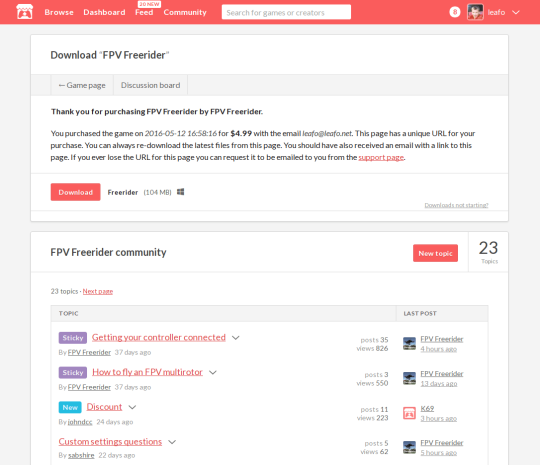
When we first launched communities for game pages we encouraged people to go to a dedicated community page to view the topics. That’s no longer necessary, as the message board topic list is now directly embedded into your project’s page. Just like comments, they’ll take the theme you’ve chosen for your page.

Arielle Grimes is a game developer who creates interactive experiences focusing on mental health and queer experience.
Mushbuh is making a colorful game called Burrito Galaxy 65.
See you tomorrow for our big new feature!
Did you like this post? Tell us
itch.io is an open marketplace for independent game creators. It's completely free to upload your content. Read more about what we're trying to accomplish and the features we provide.
Leave a comment
Log in with your itch.io account to leave a comment.